Yuav Paub
- Txhawm rau kaw ib ntus ntawm iOS: Mus rau Control Center thiab coj mus rhaub rau Bluetooth icon.
- Txhawm rau kaw mus tas li ntawm iOS: Mus rau Settings > Bluetooth, thiab toggle Bluetoothtawm.
- On Android: Mus rau Settings > Cov khoom siv sib txuas > Kev nyiam sib txuas >Bluetooth . Toggle Bluetooth tawm.
Kab lus no piav qhia yuav ua li cas tua Bluetooth ntawm koj lub cuab yeej Android lossis iPhone. Cov ntaub ntawv no siv tau rau iOS 14 txog iOS 12 thiab Android 10 thiab tom qab.
Yuav ua li cas tua Bluetooth ntawm iPhone ib ntus
Yog tias koj tsuas yog xav txiav ib khub lub mloog pob ntseg lossis lwm yam khoom siv Bluetooth ntawm koj lub iPhone, koj tuaj yeem ua tau ntawm Chaw Tswj Xyuas.
Nkag mus rau Chaw Tswj Xyuas ntawm iPhone, xaub koj tus ntiv tes nqes los ntawm kaum sab xis sab saud (hauv iOS 12 thiab tom qab) lossis nce siab los ntawm hauv qab ntawm lub vijtsam (hauv cov qauv ua ntej ntawm iOS).
Lub Chaw Tswj Xyuas qhia qee qhov chaw ceev rau lub vijtsam ci ntsa iab, Bluetooth, Wi-nkaus, thiab Tsis Muaj Kev cuam tshuam. Coj mus rhaub lub Bluetooth icon txhawm rau txiav txhua yam tsis yog Apple li.
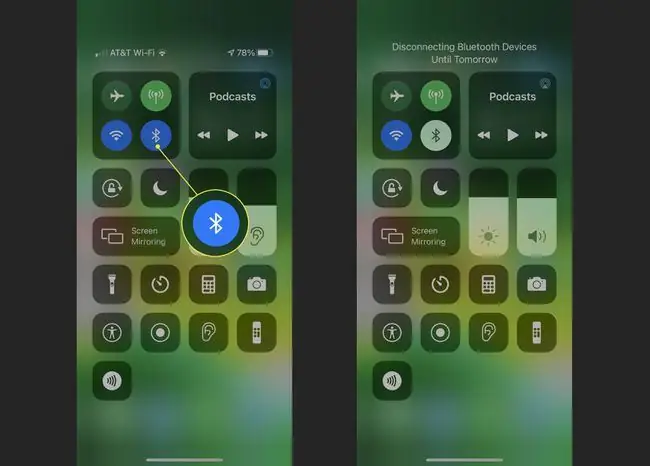
Lub vijtsam tshwm sim qhia pom lub cim Bluetooth hauv keeb kwm yav dhau dawb thiab qhia cov lus "Kev txiav tawm Bluetooth Devices Kom txog rau tag kis," yog li qhov kev xaiv no tsis tas mus li.
Thaum qhov kev hloov pauv no tuaj yeem ua tiav koj lub hom phiaj kawg ntawm kev sib txuas ntawm ob lub mloog pob ntseg, nws tso lub xov tooj cua Bluetooth rau qee qhov haujlwm ntxiv thiab cov kev pabcuam, xws li Apple Watch, Apple Pencil, thiab Mac Handoff feature.
Yuav ua li cas tua Bluetooth Permanently hauv iOS
Yog tias koj xav kaw Bluetooth nkaus, koj ua li ntawd hauv iPhone Chaw app. Thaum cov neeg siv feem ntau yuav txaus siab rau kev kaw ib feem ntawm Bluetooth ua haujlwm ntawm Chaw Tswj Xyuas, cov neeg uas tsis siv cov khoom siv Bluetooth lossis Mac Handoff functionality yuav xav tua lub xov tooj cua tag nrho hauv kev pauv rau me ntsis roj teeb lub neej.
Nyob hauv Settings app, xaiv Bluetooth thiab tom qab ntawd coj mus rhaub toggle hloov ib sab ntawm Bluetooth kaw nws tag nrho. Qhov kev tshuaj ntsuam tshwm sim ceeb toom tias AirPlay, AirDrop, Nrhiav Kuv, Qhov Chaw Pabcuam, thiab Cov Lus Ceeb Toom raug siv Bluetooth.
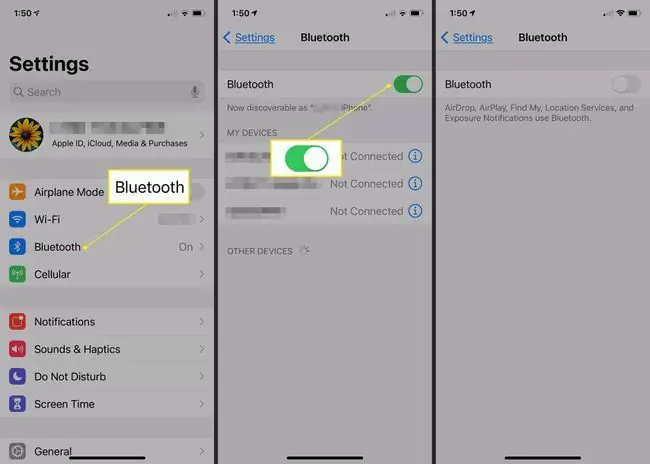
Yuav ua li cas tua Bluetooth ntawm Android
Vim muaj ntau yam sib txawv ntawm Android smartphone manufacturers, tua Bluetooth sib txawv ntawm cov khoom siv. Txawm li cas los xij, thaum koj xaiv los qhib Bluetooth ntawm lub cuab yeej Android, nws raug kaw mus tas li kom txog thaum koj txiav txim siab rov ua nws.
Ib qho kev xaiv rau deactivate Bluetooth ntawm ib qho khoom siv hauv Android yog ntawm Status Bar. Los so ntawm sab saum toj ntawm lub vijtsam kom tso saib Status Bar thiab los so rov qab los nrhiav thiab coj mus rhaub Bluetooth hloov nws los yog tawm.
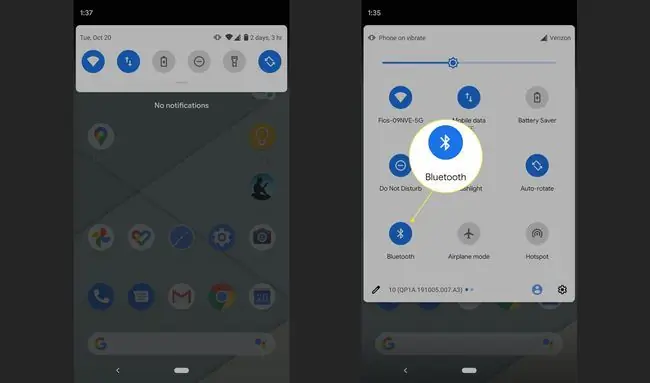
Lwm qhov kev xaiv rau kev kaw koj lub Android ntaus ntawv lub Bluetooth yog ntawm Settings app. Tua tawm nws thiab mus rau Cov Khoom Txuas Txuas > Kev Sib Txuas Nyiam > Bluetooth Coj mus rhaub lub toggle hloov mus rau deactivate koj lub cuab yeej Bluetooth ua haujlwm.
Ntxiv rau kev pab txuas ntxiv roj teeb lub neej, kaw Bluetooth tuaj yeem tiv thaiv tau cov phiaj xwm nyiag khoom. Ib qho Android Bluetooth hack yog hu ua BlueBorne; nws tuaj yeem tso cai rau cov neeg siv kom tau txais kev tso cai nkag mus rau koj lub cuab yeej. Kev tua Bluetooth thaum nws tsis siv yuav txhim kho kev ruaj ntseg tag nrho.






