Yuav Paub
- Xaiv tus kab ntsugnruab nrab ntawm daim ntawv teev lus thiab saib ua ntej pane thiab luag sab laug kom txog rau thaum saib ua ntej ploj.
- Yuav rho tawm ntau tus email ntawm cov ntawv sau, xaiv cov lus koj xav rho tawm > Delete.
- Txhawm rau nqa lub pane saib ua ntej rov qab, xaiv thiab luag sab laug ntawm sab xis ntawm Mail interface.
Kab lus no piav qhia yuav ua li cas nkaum Mail daim ntawv thov saib ua ntej pane kom koj tuaj yeem tshem tawm cov email uas tsis txaus ntseeg yam tsis qhib lawv. Cov lus qhia npog Mail ntawm Mac hauv OS X Tiger thiab tom qab OS X thiab macOS versions.
Tshem tawm Cov Lus Saib Ua Ntej Pane
Thaum koj qhib Mail ntawm Mac, los ntawm lub neej ntawd, koj pom Mail sidebar ntawm sab laug ntawm Mail interface. (Yog tias koj tsis pom qhov sidebar no, xaiv Mailboxes ntawm Favorites bar, uas nyob hauv qab lub toolbar.) Thaum koj xaiv lub thawv xa ntawv hauv Mail sidebar, txhua email lus hauv lub thawv ntawv ntawd tshwm hauv ib daim ntawv teev npe, suav nrog cov lus xa thiab cov ntsiab lus, hnub koj tau txais email, thiab-nyob ntawm koj qhov teeb tsa- thawj kab lossis ntawm lub cev email.
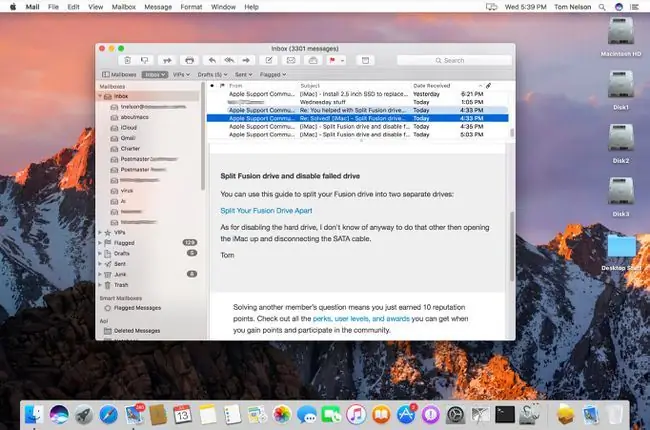
Thaum koj xaiv email hauv cov ntawv sau, email qhib rau hauv cov lus saib ua ntej pane.
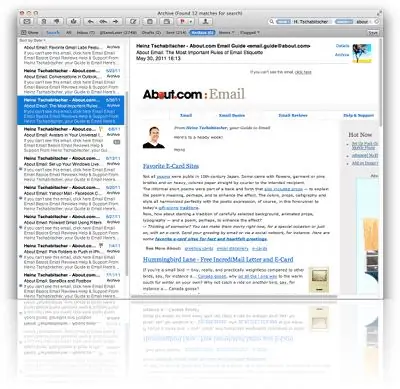
Txhawm rau nkaum cov lus saib ua ntej pane hauv Mail ntawm Mac, xaiv kab ntsug uas cais cov npe ntawm cov lus los ntawm cov lus saib ua ntej, tom qab ntawd rub kab mus rau sab xis kom txog thaum cov lus saib ua ntej pane ploj.
Delete Emails Tsis Pom Kev Ua Ntej
Txhawm rau rho tawm ntau tus email los ntawm cov ntawv sau, xaiv cov lus koj xav rho tawm, tom qab ntawd nias lub Delete tus yuam sij.
Xaiv ntau cov lus, nias thiab tuav lub Command tus yuam sij thaum xaiv cov lus. Txhawm rau xaiv ntau yam ntawm cov lus, nias thiab tuav lub Shift tus yuam sij, xaiv thawj cov lus hauv ntau, ces xaiv cov lus kawg hauv qhov ntau.
kab hauv qab
Txhawm rau nqa cov lus saib ua ntej pane rov qab, txav mus rau ntawm ntug sab xis ntawm Mail interface kom txog thaum tus cursor hloov mus rau sab laug taw qhia. Xaiv thiab luag sab laug kom pom cov lus saib ua ntej.
Vim li cas Disable the Preview Pane?
Los ntawm lub neej ntawd, Xa ntawv ntawm Mac hauv Mac OS X thiab macOS qhia cov lus email thaum koj xaiv email hauv cov npe lus. Nws kuj qhia tag nrho cov emails uas koj xaiv, txawm tias koj xaiv cov lus rau kev tshem tawm. Txawm li cas los xij, rau kev ceev ntiag tug thiab kev nyab xeeb, koj yuav tsis xav saib ua ntej ntawm koj cov emails. Piv txwv li, qhib email tsis txaus ntseeg yuav qhia rau tus neeg xa ntawv paub tias koj qhib nws, lees paub qhov chaw nyob email nquag. Lossis, koj tsis xav kom lwm tus pom koj cov lus.






