Yuav Paub
- Nrhiav thiab xaiv Game bar nqis > xyuas kom Record game clips yog nyob rau. Tua tawm Xbox app.
- Press Win+ G keyboard shortcut > xaiv Record.
- Nkag mus lossis kho cov screencasts ntawm Xbox app. Zaj nkauj no sau tseg rau This PC > Videos > Captures.
Kab lus no piav qhia yuav ua li cas siv Windows 10 Xbox Game Bar los ua cov lus qhia ua ntu zus.
Yuav ua li cas Sau Screencast ntawm Windows 10
Sau koj lub vijtsam nrog Windows 10 Xbox Game Bar:
-
Type game bar settings hauv Windows search box thiab xaiv Game bar settings.

Image -
Ua kom lub toggle hloov nyob rau hauv Record game clips, screenshots, and broadcasts using Game bar is set to On.
Koj tuaj yeem teeb tsa cov keyboard shortcuts rau kaw video thiab thaij duab ntawm lub vijtsam no.

Image -
Type xbox hauv Windows search box thiab xaiv Xbox Console Companion.

Image -
Tom qab Xbox app tso tawm, nias Windows key + G txhawm rau nqa Game Bar.
Lub Xbox Console Companion app yuav tsum nyob twj ywm qhib thiab ua kom tiav los sau koj lub vijtsam nrog Game Bar.

Image -
Xaiv Record (lub voj voog dawb) nyob rau hauv Tshaj tawm & ntes nyob rau sab saum toj-sab laug ces pib sau koj lub vijtsam.
Yog koj tsis pom qhov Tshaj tawm & ntes qhov rais, xaiv lub Web cam icon nyob rau sab saum toj ntawm lub vijtsam tom ntej moos.

Image -
Ib lub cim liab yuav tshwm nyob rau sab xis saum toj ntawm lub vijtsam nrog rau lub sijhawm teem sijhawm thiab ob lub cim ntxiv. Xaiv lub Stop recording icon (lub square dawb) kom xaus kev kaw. Xaiv lub microphone icon txhawm rau qhib / kaw suab kaw.
Lub Game Bar yuav kaw cov suab los ntawm koj lub computer (xws li suab paj nruag), tab sis nws yuav tsis kaw cov suab sab nraud xws li koj lub suab.

Image -
Txhawm rau saib koj cov ntaub ntawv kaw tseg, nias Windows key + G txhawm rau nqa Game Bar thiab xaiv Qhia txhua qhov kev ntes nyob rau Tshaj Tawm & Capture.
Xaiv Qhib qhov chaw nyob hauv qab daim vis dis aus saib cov ntawv tais ceev tseg uas muaj cov ntaub ntawv.

Image
Yuav ua li cas hloov kho koj cov Video
Koj tuaj yeem nkag mus thiab kho koj cov screencasts los ntawm Xbox Console Companion app. Xaiv lub Captures tab nyob rau sab laug (nws zoo li lub xov tooj ntawm tes nrog tus tswj kev ua si nyob rau hauv pem hauv ntej ntawm nws) kom pom tag nrho koj cov clips kaw. Txhua daim vis dis aus yuav raug sau npe nrog lub npe ntawm cov ntaub ntawv koj kaw, lub npe program, thiab hnub thiab sijhawm.

Xaiv cov vis dis aus koj xav siv thiab nws yuav nthuav dav hauv Xbox app kom koj tuaj yeem ua si. Xaiv Trim yog tias muaj cov khoom koj xav hloov kho. Koj tuaj yeem rho tawm, hloov npe, lossis xa cov yees duab mus rau Xbox network. Txhawm rau saib cov ntaub ntawv qhov chaw, xaiv Open folder
Game Bar screen recordings saved to This PC > Videos > Captures by default. Txhawm rau nkag mus rau koj cov screencasts yam tsis tau qhib Game Bar lossis Xbox app, nias Windows Key + E ntawm koj cov keyboard kom qhib Windows 10's File Explorer, tom qab ntawd xaiv Videos nyob rau sab laug thiab nyem ob npaug rau Captures folder.
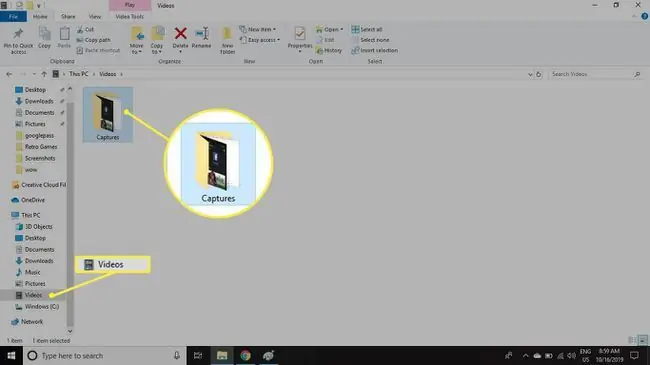
Videos kaw nrog Game Bar tuaj yeem loj heev. Yog tias koj xav tau kev tswj hwm ntau dua ntawm cov ntaub ntawv loj, rub tawm qhov screencast program nrog cov yam ntxwv siab dua.
kab hauv qab
Ib screencast yog ib qho video kaw ntawm koj lub Windows desktop. Lawv feem ntau yog siv los tsim cov yeeb yaj kiab qhia txog yuav ua li cas thiaj li ua tau ib qho kev nqis tes ua hauv qhov kev pab cuam. Yog tias koj xav qhia ib tus neeg yuav hloov cov ntaub ntawv hauv Microsoft Word los ntawm DOCX rau DOC, piv txwv li, koj tuaj yeem kaw qhov screencast ntawm koj mus dhau cov kauj ruam.
Xbox Game Bar Record Screencasts li cas?
Lub Xbox Game Bar yog tsim los sau cov gameplay rau PC games, tab sis nws kuj tuaj yeem siv los kaw lwm cov apps. Cov ntaub ntawv kaw tseg tuaj yeem muab faib rau cov platforms xws li YouTube, Twitch, thiab Xbox network.
Hmoov tsis zoo, muaj qee qhov txwv. Game Bar tsis tuaj yeem ntes koj lub desktop tag nrho; lub Windows taskbar raug rho tawm. Nws tsuas yog ua haujlwm hauv ib qho kev pab cuam ib zaug xwb, thiab tej zaum yuav muaj cov kev pab cuam uas cov ntaub ntawv teev tseg tsis ua haujlwm txhua.






