Skype yog lub rooj sib tham hauv online uas tau ua ib puag ncig ib ntus. Nws kuj yog ib txoj hauv kev nrov hu xov tooj, muaj video chats, thiab sib tham hauv online, thiab ntau ntawm nws yog dawb. Microsoft muaj Skype, uas muaj rau Windows, macOS, iOS, thiab Android. Koj tuaj yeem nruab Skype rau Linux thiab siv Skype hauv web browser. Nov yog yam koj yuav tsum tau siv Skype.
Koj tsis tuaj yeem siv Skype hauv browser mobile.
Yam Koj Yuav Tsum Siv Skype
Txhawm rau siv Skype, koj xav tau peb yam:
- Smartphone lossis lub khoos phis tawj uas ua tau raws li Skype qhov kev xav tau, uas peb yuav tham txog platform-los-platform hauv qab no
- Kev sib txuas hauv internet
- A microphone
Koj tuaj yeem siv Skype Meet Tam sim no los teeb tsa kev sib tham hu dawb, tsis muaj npe lossis rub tawm. Yog tias koj xav teeb tsa Skype account, koj yuav xav tau Microsoft ID, ntxiv rau cov kev xav tau saum toj no.
Yog tias koj lub computer muaj lub microphone built-in, Skype yuav pom thiab siv nws tau. Rau kev hu video, koj tseem yuav xav tau lub webcam lossis lub koob yees duab pem hauv ntej ntawm koj lub cuab yeej.
Yuav ua li cas kom tau Microsoft ID
A Microsoft ID zoo ib yam li Google account, qhov twg ib tus neeg siv lub npe thiab tus password muab rau koj nkag mus rau tag nrho cov kev pabcuam hauv web uas Microsoft muab. Yog tias koj twb siv cov kev pabcuam no lawm, lossis yog tias koj yuav thiab rub tawm cov apps los ntawm Windows Store, koj tuaj yeem siv tus lej ntawd nkag mus rau Skype.
- Mus rau Microsoft nplooj ntawv tus account thiab nyem rau ntawm Create Account.
-
Nkag mus rau tus email koj xav siv.
Peb pom zoo kom siv tus as-qhauj uas ua raws li koj yuav siv Skype li cas, vim tias lub npe thiab ID no yuav raug tshawb nrhiav los ntawm lwm tus neeg siv Skype. Piv txwv li, yog tias koj yuav hu xov tooj rau kev lag luam, siv koj tus email lag luam.
-
Tom qab ntawd, xaiv tus password uas nyuaj rau ib tus neeg twv.

Image - Nyob rau hauv ib lub tab lossis qhov rai, mus rau tus email account koj tau nkag mus. Microsoft yuav xa plaub tus lej rau koj los txheeb xyuas koj tus lej nyiaj. Sau tus lej, thiab koj yuav muaj Microsoft ID.
Siv koj Microsoft ID nkag mus rau hauv Skype siv qhov browser version ntawm web.skype.com lossis lub app koj tau rub tawm los ntawm Skype lub vev xaib official.
Yuav siv Skype li cas
Video thiab suab hu ntawm ob tus account Skype ntawm txhua lub platform yog dawb, tab sis muaj tus nqi yog tias koj xav hu rau tus xov tooj tshwj xeeb, xws li ib tus neeg tus xov tooj ntawm tes lossis lawv lub xov tooj. Tsis tas li, nco ntsoov tias yog tias koj siv Skype ntawm lub xov tooj ntawm tes lossis nrog lub hotspot mobile, qhov ntawd yuav siv cov ntaub ntawv.
Skype ua haujlwm tib yam thoob plaws txhua lub platform sib txawv, tab sis lawv tsis zoo ib yam.
Yuav ua li cas hu rau Skype
Yog tias koj paub Skype lub npe ntawm tus neeg koj xav mus cuag, nkag mus rau hauv qhov tshawb nrhiav koj pom nyob rau sab laug sab laug, hauv qab koj lub npe.
-
Nias rau tus neeg koj xav hu, thiab nws yuav coj koj mus rau lub qhov rais uas puv npo feem ntau.

Image -
Nyob rau sab xis sab xis, muaj peb lub nyees khawm. Rau kev hu video, nyem lub lub koob yees duab icon; rau lub suab hu, nias lub phone icon.

Image - Lub cim thib peb, tus neeg, thiab lub cim ntxiv ntxivcia koj ntxiv ib tus neeg rau kev hu.
-
Thaum koj nyem lub cim, Skype yuav "ntiv nplhaib" ib tug neeg kom txog thaum lawv tuaj tos.
Nco ntsoov tig koj lub microphone thiab teeb tsa koj cov neeg hais lus lossis lub mloog pob ntseg mus rau qib siab. Yog tias koj siv yees duab, xyuas kom lub koob yees duab tseem nyob.

Image -
Kev hu xov tooj yog qhov yooj yim dua. Nyem rau ntawm lub xov tooj ncoo khawm nyob rau sab laug sab laug kom qhib lub xov tooj.

Image -
Thaum koj ntaus tus lej, nws yuav tshwm rau saum lub qhov rais.
Yog tias koj hu xovtooj mus txawv tebchaws, hauv qab tus lej, yuav muaj cov ntawv qhia zaub mov uas ntxiv lub tebchaws rau koj lub xov tooj, yog li koj tsis tas yuav nkag mus ua ntej.
Yuav Siv Skype Li Cas Tam Sim No
Skype Ntsib Tam sim no cia koj siv Skype yam tsis muaj tus account, lossis txawm tias lub app. Koj tuaj yeem caw lwm tus tuaj koom rooj sib tham siv qhov tshwj xeeb URL thiab txhua tus tuaj yeem koom nrog siv Skype hauv Web. Cov neeg siv mobile yuav tau rub tawm lub app. Koj tuaj yeem sau Meet Now hu thiab Skype yuav txuag tau 30 hnub.
-
Mus rau Skype lub vev xaib thiab nyem Tsim lub rooj sib tham pub dawb txhawm rau tsim lub rooj sib tham txuas (nws tsis tas sijhawm).

Image -
Click Share caw caw tuaj koom.

Image -
Koj tuaj yeem luam qhov txuas lossis qhia tawm ntawm Outlook Mail lossis Gmail.

Image -
Click Start Call.

Image -
Txhim suab thiab video yog tias koj nyiam thiab nyem Start Call dua.

Image -
Click the red End Call khawm thaum lub rooj sib tham tiav.

Image -
Tau koom Kev Sib Tham Tam Sim No hu yam tsis muaj tus ID nkag mus, nyem Koom nrog qhua.

Image
Yuav teb li cas rau Skype thiab Xaus Hu
Thaum koj tau txais kev hu xov tooj hauv Skype, koj lub xov tooj lossis lub computer yuav "ntiv nplhaib." Yog tias koj tau kaw lub ntim ntawm koj lub cuab yeej, koj yuav tsis hnov lub suab nrov. tab sis koj yuav ceeb toom ntawm qhov screen.
-
Yuav teb, nyem rau ntawm lub qhov rais uas tshwm sim ntawm koj lub desktop, lossis coj mus rhaub lub vijtsam ntawm koj lub xov tooj.

Image -
Thaum hu dhau lawm, nias lub pob liab nrog lub xov tooj hauv nruab nrab; nws yuav nyob rau sab xis sab xis ntawm koj lub qhov rais hu.

Image
Skype Ntawm Windows
Skype yog qhov zoo rau Windows. Nws yuav ua haujlwm nrog txhua lub computer uas khiav Windows XP Service Pack 3 lossis siab dua. Txawm li cas los xij, tej zaum koj kuj yuav xav tau hloov kho koj cov version ntawm Internet Explorer: Windows XP SP3 yuav xav tau Explorer hloov kho yam tsawg kawg nkaus version 8, thiab Windows 7 cov neeg siv yuav tsum tau siv tsawg kawg yog Internet Explorer 11. Koj tuaj yeem nrhiav cov downloads ntawm Microsoft's Internet Explorer. nplooj ntawv txhawb nqa. Kuj tseem nco ntsoov tias yog tias koj siv Windows version ua ntej Windows 7, Skype app yuav yog tib txoj kev txhawb nqa hu.
Microsoft tsis txhawb Internet Explorer ntxiv lawm thiab pom zoo kom koj hloov tshiab rau Edge browser tshiab. Lub taub hau mus rau lawv qhov chaw mus rub tawm qhov tshiab tshaj plaws.
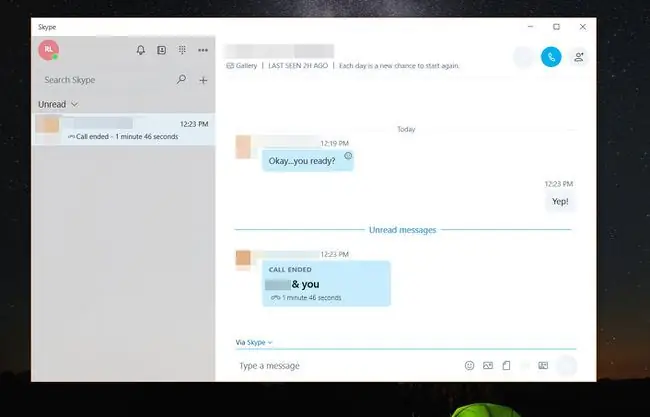
kab hauv qab
Txhawm rau siv Skype lub app ntawm Mac, koj yuav tsum muaj tsawg kawg macOS X 10.9 lossis siab dua. Txawm li cas los xij, yog tias koj muaj Mac qub, koj yuav tsum nkag mus rau hauv lub vev xaib thiab siv qhov ntawd hloov.
Skype ntawm iOS
Skype's app nyob hauv App Store, tab sis tsuas yog ua haujlwm nrog iPhones thiab iPad khiav iOS 8, lossis siab dua.
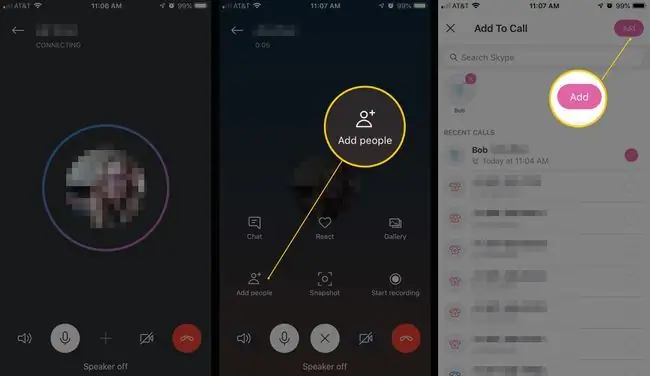
Skype ntawm Android
Skype yuav ua haujlwm ntawm ib qho khoom siv hauv Android uas khiav 4.04 (Ice Cream Sandwich) lossis siab dua. Koj tuaj yeem rub tawm Skype los ntawm Google Play store.






