Raws li ib qho ntawm cov nrov tshaj plaws instant messaging apps, WhatsApp yog zoo tsim nyog muaj nyob rau hauv koj lub xov tooj Android yog li koj tuaj yeem tham nrog phooj ywg thiab tsev neeg thaum twg koj xav tau. Tau kawg, nws yog ib qho tseem ceeb kom paub siv lub app kom zoo yog li koj tau txais txiaj ntsig los ntawm nws. Ntawm no yog yuav ua li cas siv WhatsApp xa thiab txais cov lus.
Yuav ua li cas teeb WhatsApp ntawm Android
Kev teeb tsa WhatsApp tsuas yog siv sijhawm ob peb feeb thiab qhov zoo tshaj plaws yog koj tsis tas yuav teeb tsa nws dua. Tsis tas yuav sau npe tus account lossis nkag rau hauv. Koj tsuas yog sau koj tus lej xov tooj, txheeb xyuas nws, thiab koj mus zoo. Nov yog yuav ua li cas kom tau txais txhua qhov teeb tsa nrog WhatsApp.
Ua ntej koj pib, koj yuav tsum rub tawm WhatsApp los ntawm Google Play Store. Tom qab ntawd, thawj zaug koj qhib WhatsApp koj yuav tsum tau ua ob peb yam kom tau txais nws teeb tsa.
- Qhib WhatsApp ntawm koj lub cuab yeej Android.
- Nyob rau hauv cov ntawv ceeb toom uas tshwm, coj mus rhaub Pom zoo thiab txuas ntxiv.
- Sau koj tus lej xov tooj ntawm tes, tom qab ntawd coj mus rhaub Next.
- Tau qhov kev lees paub SMS tuaj txog thiab sau tus lej 6 tus lej uas koj xa tuaj.
-
Ntaus koj lub npe rau hauv WhatsApp profile.

Image Koj tseem tuaj yeem xaiv ntxiv daim duab profile kom mus nrog nws.
- Koj tau teeb tsa thiab npaj siv WhatsApp xa lus rau tib neeg.
Yuav Pib Sib Tham Nrog Ib Tug Neeg ntawm WhatsApp
Txhawm rau pib xa ib tus neeg ntawm WhatsApp yog qhov yooj yim li nrhiav lawv ntawm koj cov npe hu. Nov yog yam koj yuav tsum ua.
- Tap the green chat icon in rau hauv qab sab xis ntawm qhov screen.
- Cia lub npe ntawm tus neeg koj xav xa xov.
-
Tau ib lo lus rau lawv, ces coj mus rhaub rau ntsuab xub xa tuaj.

Image
Koj tuaj yeem xa "saib ib zaug" cov lus uas ploj mus sai li sai tau thaum tus neeg txais tau qhib lawv, zoo ib yam li cov khoom ua haujlwm ntawm Snapchat. Siv cov yam ntxwv no txhawm rau xa cov ntawv muaj kev nyab xeeb, ua rau tus kheej puas tsuaj thiab cov duab uas nyob twj ywm encrypted kawg-rau-kawg, yog li tsuas yog koj thiab cov neeg tau txais kev nyeem ntawv lossis pom lawv, nrog rau cov kev txwv hauv qab no:
- Koj tsis tuaj yeem xa mus, sib qhia, hnub qub, lossis txuag saib ib zaug lus.
- Tsis qhib saib ib zaug cov lus tas sijhawm ob lub lis piam tom qab xa yog tias tus neeg txais tsis qhib lawv.
- Koj yuav tsum xaiv qhov kev xaiv txhua zaus koj xav siv nws; uas yog, koj tsis tuaj yeem toggle rau thiab xa txhua yam raws li pom ib zaug.
Yuav Hloov Koj Li Cas ntawm WhatsApp
Hom zoo li cov xwm txheej hloov tshiab hauv Facebook lossis dab neeg ntawm Instagram, koj tuaj yeem qhia koj li xwm txheej ntawm WhatsApp thiab muab kev nkag siab me ntsis rau tib neeg rau koj lub siab tam sim no. Xwb, koj tuaj yeem siv nws los qhia cov lus nyiam lossis cov nkauj nkauj. Nov yog li cas.
- Nyob ntawm lub ntsiab WhatsApp screen, coj mus rhaub Status.
- Tap My Status.
-
Caws tus xaumtxhawm rau nkag mus rau qhov xwm txheej.

Image Xwb, koj tuaj yeem coj mus rhaub lub koob yees duab icon xa duab.
Yuav ua li cas xa cov ntaub ntawv ntawm WhatsApp
Xav xa ib tus phooj ywg ib daim ntawv, duab, lossis txawm tias koj qhov chaw nyob ntawm WhatsApp?
Thaum koj muaj lub qhov rais sib tham qhib, coj mus rhaub rau paperclip hauv kab lus. Ib qho kev sib tham tshiab tshwm sim, tso cai rau koj xa cov ntaub ntawv los ntawm koj lub xov tooj Android, lub suab clip, cov ntsiab lus tiv tauj, lossis koj qhov chaw nyob.
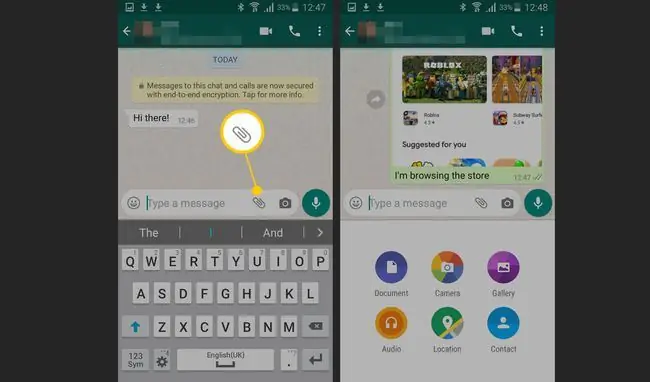
Koj tuaj yeem coj mus rhaub Camera txhawm rau thaij duab ncaj qha los ntawm app.
Yuav ua li cas ntxiv lim rau koj cov duab hauv WhatsApp
Nws tuaj yeem thaij duab hauv WhatsApp thiab ntxiv cov ntsiab lus ntxiv thiab lim rau lawv. Nov yog li cas.
-
Tap the shutter icon los thaij duab.
Yog tias koj tuav koj tus ntiv tes rau ntawm lub qhov rooj, WhatsApp yuav siv cov vis dis aus.
- Thaum thaij duab, koj tau nthuav tawm nrog cov ntxaij lim dej los xaiv. Coj mus rhaub qhov koj nyiam.
-
Xaiv ntxiv cov lus piav qhia, tom qab ntawd coj mus rhaub arrow txhawm rau xa daim duab thiab lus.

Image
Yuav ua li cas xa GIFs ntawm WhatsApp
Kev xa xov ntawm WhatsApp tsis yog hais txog kev xa ntawv rau koj cov phooj ywg xwb. Nws kuj tseem lom zem xa GIFs los qhia koj xav li cas txog ib yam dab tsi. Nov yog yuav ua li cas thiaj nrhiav tau cov kev xaiv GIF.
- Los ntawm lub qhov rais qhib sib tham, coj mus rhaub rau smiley emoji icon rau sab laug.
- Tap .
- Coj mus rhaub-g.webp
-
Taws tus ntsuab xubxa tuaj.

Image
Ticks ntawm WhatsApp lus txhais li cas?
Ib qho ntawm thawj yam koj yuav pom thaum sib pauv lus yog tias muaj cov zuam me me nyob ze lawv. Nws muaj txiaj ntsig kom paub tias lawv txhais li cas.
- Ib tus zuam: Tus zuam no ib txwm grey. Nws txhais tau tias koj cov lus tau raug xa mus lawm tab sis nws tseem nyob ntawm WhatsApp servers es tsis xa mus rau koj qhov kev sib cuag. Nws feem ntau tshwm sim thaum lawv lub xov tooj raug kaw lossis tsis muaj teeb liab.
- Ob tug grey zuam: Koj cov lus tau xa tuaj thiab tau txais los ntawm koj qhov kev tiv tauj, tab sis lawv tseem tsis tau nyeem. Nws kuj tuaj yeem tshwm sim yog tias koj qhov kev sib cuag tau nyeem cov ntawv txais tau raug kaw lawm.
- ob xiav zuam: Koj cov lus tau xa, tau txais, thiab nyeem los ntawm koj tus neeg tiv tauj.






