Kev ua si streaming yog ib hom kev lom zem loj tshaj plaws, thiab YouTube Gaming ua kom yooj yim dua li yav dhau los kom tau txais kev nqis tes ua. Yog tias koj xav txav mus los ntawm kev rub tawm cov yeeb yaj kiab game kom ua tau nyob streaming koj tus kheej gameplay hauv YouTube, txhua yam koj xav tau yog lub khoos phis tawj tsim nyog thiab kev sib txuas hauv is taws nem, tus account YouTube tau lees paub, thiab qhov program pub dawb video encoder uas sib haum nrog YouTube.
Tau teeb tsa cov kwj ua si hauv YouTube yog qhov nyuaj me ntsis, tab sis koj tsuas yog yuav tsum mus dhau tag nrho cov txheej txheem ib zaug. Tom qab ntawd, koj tuaj yeem pib streaming txhua lub sijhawm nrog lub pob nyem.
Peb yuav qhia koj ob txoj hauv kev los tshaj tawm kev ua si hauv YouTube, suav nrog XSplit thiab OBS, thiab tseem yuav ua li cas tshaj tawm txhua lub sijhawm yam tsis muaj software ntxiv.
Koj Yuav Tsum Tau Pib Nrog YouTube Game Streaming
YouTube ua rau nws yooj yim heev rau kev nyob kwj koj lub vev xaib, tab sis streaming qhov kev ua si yog qhov nyuaj me ntsis. Txhawm rau tshaj tawm hauv YouTube Gaming, koj xav tau:
- A verified YouTube account: Yog tias koj tus account YouTube tsis tau lees paub, koj yuav tsis muaj peev xwm tshaj tawm. Tsis txhob txhawj, cov txheej txheem pov thawj yog ib qho yooj yim.
- Lub khoos phis tawj: Koj tuaj yeem siv lub Windows, Mac lossis Linux lub khoos phis tawj los tshaj tawm, thiab koj tuaj yeem siv lub desktop lossis lub laptop. Qhov tseem ceeb yog lub computer yuav tsum muaj zog txaus los encode video hauv lub sijhawm tiag tiag thaum koj tseem ua si.
- broadband internet: Koj qhov kev sib txuas hauv is taws nem yuav tsum muaj bandwidth txaus kom xa cov yeeb yaj kiab siab txhais hauv lub sijhawm.
- Ib qho kev pab cuam encoder: Qhov kev pab cuam no sau koj cov gameplay, encodes nws mus rau hauv ib hom ntawv uas haum rau streaming, thiab uploads rau YouTube. Yog tsis muaj tus encoder, koj yuav tsis tau kwj ntawm YouTube Gaming. Ob qhov kev xaiv pub dawb yog Qhib Broadcast Studio (OBS) thiab XSplit Broadcaster.
Yog tias koj xav tham nrog koj cov neeg saib, lossis ntxig cov yeeb yaj kiab ntawm koj tus kheej rau saum koj cov kev ua si, koj yuav xav tau lub mloog pob ntseg lossis lub microphone thiab lub webcam.
Nov yog qhov uas koj tuaj yeem rub tawm OBS thiab XSplit Broadcaster encoders:
- Download OBS rau Windows, MacOS thiab Linux
- Download XSplit Broadcaster rau Windows
Yuav ua li cas txheeb xyuas koj tus account YouTube
Ua ntej koj tuaj yeem nyob kwj hauv YouTube, koj yuav tsum txheeb xyuas koj tus account. Yog tias koj tsis muaj tus account txhua, koj yuav tsum xub nkag mus rau hauv YouTube qhov chaw tseem ceeb thiab nyem Sign In Vim koj tsis muaj tus account, koj yuav xav tau nyem rau Tsim ib tus account thiab ua raws cov lus qhia.
Yog tias koj muaj ib tus account YouTube, thiab nws tsis tau lees paub, koj yuav tsum tau txheeb xyuas nws ua ntej koj tuaj yeem tshaj tawm. Qhov no yog txheej txheem yooj yim, tab sis koj yuav xav tau lub xov tooj ua haujlwm kom tiav.
Ntawm no yog yuav ua li cas txheeb xyuas koj tus account YouTube:
- Niag rau YouTube.com/verify.
-
Xaiv koj lub tebchaws.
-
Xaiv kom tau txais lub suab lus lossis ntawv xov xwm.

Image - Sau koj tus lej xov tooj, thiab nyem Submit.
- Tau lub suab lossis cov ntawv xov xwm, thiab sau tus lej.
Yuav ua li cas kwj hauv YouTube Gaming
Thaum koj muaj tus lej YouTube uas tau lees paub, lub khoos phis tawj tsim nyog thiab kev sib txuas hauv is taws nem, thiab koj tau rub tawm koj cov software encoder, koj npaj tau pib streaming hauv YouTube Gaming.
Ntawm no yog yuav teeb tsa koj li YouTube Gaming stream:
-
Niag rau YouTube.com/live_dashboard.

Image Muaj ib txoj hauv kev yooj yim rau kev nkag mus rau lub vaj huam sib luag tswj hwm no los ntawm YouTube Gaming, tab sis txoj kev ntawd raug tshem tawm thaum YouTube Gaming tau muab tais rov qab rau hauv YouTube. Bookmark koj Live Dashboard kom nkag tau yooj yim yav tom ntej.
- Ntawm koj Creator Studio nplooj, nrog Stream tam sim no xaiv hauv ntu Live Streaming, scroll down.
- Nyob rau hauv ntu Basic Info, sau ib lub npe thiab piav qhia rau koj cov kwj.
-
In the Encoder Setup ntu, nyem Reveal.

Image -
Sau qhov Stream name/key, uas tshwm thaum koj nyem Reveal. Koj yuav xav tau tus lej no yog tias koj siv qee cov kev pabcuam encoder xws li OBS.
Tsis txhob cia leej twg pom koj tus yuam sij kwj dej. Yog tias koj qhia koj tus yuam sij rau lwm tus, lawv yuav tuaj yeem nyiag koj tus kwj deg.
- Nco ntsoov tias nws hais Txhua yam kev hloov pauv tau txais kev cawmdim nyob rau sab saum toj ntawm nplooj ntawv, thiab koj npaj tau teeb tsa koj lub encoder.
Yuav ua li cas kwj hauv YouTube Nrog XSplit Broadcaster
XSplit Broadcaster yog qhov pub dawb streaming encoder uas muaj rau Windows. Qee cov nta raug kaw tom qab them nyiaj, tab sis koj tuaj yeem siv cov kev ua haujlwm yooj yim streaming yam tsis tau them dab tsi. Koj yuav tsum tau sau npe rau XSplit tus account thaum koj nruab qhov program, tab sis koj tsis tas yuav them rau kev tso npe. Yog tias koj nyiam qhib qhov software uas tsis pub dawb, hla ntu no thiab siv OBS hloov.
Thawj kauj ruam hauv kev teeb tsa XSplit los tshaj tawm koj qhov kev ua si yog kom paub tseeb tias nws siv qhov tseeb. Koj tuaj yeem muaj nws tshaj tawm cov kev ua si tshwj xeeb uas koj xav tau tshaj tawm, lossis kom nws tshaj tawm cov saib tshwj xeeb yog tias koj siv ntau lub monitor.
Txhawm rau teeb tsa XSplit Broadcaster los tshaj tawm cov saib:
-
Click Add source.

Image - Click Screen capture.
- Click Monitor capture.
-
Click the monitor koj xav tau stream.

Image
Koj tuaj yeem teeb tsa XSplit los tshaj tawm cov kev ua si tshwj xeeb yog tias qhov kev ua si tab tom ua haujlwm tam sim no:
- Click Add source.
-
Click Game capture.

Image - Click the game koj xav tshaj tawm.
Nrog koj qhov chaw xaiv, koj yuav luag npaj pib koj qhov kev tshaj tawm. Ua ntej, koj yuav tsum tso cai XSplit txuas rau koj tus account YouTube:
- Click Broadcast.
-
Click YouTube Live - nias rau kev teeb tsa.

Image
Rau XSplit ua haujlwm nrog YouTube, koj yuav tsum nkag mus rau koj tus channel ID:
- Niag rau youtube.com/account_advanced.
- Nyob qhov twg hais YouTube Channel ID.
- Nyob zoo ib tsoom niam txiv kwv tij neej tsas sawv daws.
-
Rov qab mus rau XSplit, thiab muab koj tus ID tso rau hauv Channel ID teb.

Image - Click OK.
Koj tuaj yeem tso cov chaw seem hauv cov ntawv qhia zaub mov no ib leeg, thiab koj cov kwj yuav tsum ua haujlwm zoo. Yog tias koj ntsib teeb meem, xws li teeb meem video zoo lossis lag luam, ces koj yuav tsum tau tweak cov chaw no.
kauj ruam tom ntej yog qhia rau Google paub tias nws tsis ua li cas rau XSplit txuas rau koj tus account YouTube:
- Nyob rau hauv qhov rai uas tshwm, nkag rau hauv koj tus account YouTube.
- Yog hais tias tau thov, sau koj ob yam kev lees paub qhov tseeb.
-
Nyeem cov lus, thiab yog tias koj pom zoo, nyem Allow.

Image XSplit yuav tsis ua haujlwm yog tias koj tsis nyem Allow. Yog tias koj xav tsis pub nkag mus rau koj tus account, ces siv OBS.
Koj yuav luag. Txhua yam uas tseem tshuav yog los teeb tsa koj cov kwj dej thiab pib tshaj tawm:
- Click Broadcast.
-
Click YouTube Live - koj tus username.

Image -
Lub qhov rais uas tshwm sim yuav cia li populate nrog lub npe kwj thiab cov lus piav qhia uas koj nkag rau hauv YouTube. Xyuas kom tseeb tias qhov no yog qhov tseeb, thiab nyem Start Broadcast.

Image
Lub sijhawm no, koj cov kwj tawm yuav muaj nyob hauv YouTube. Koj tuaj yeem qhia tau tias XSplit tau tshaj tawm los ntawm Streaming Live cov lus nyob rau sab saum toj ntawm lub qhov rais. Yog tias koj tsis pom cov lus ntawd, koj tus kwj dej tsis nyob.

Yuav ua li cas hauv YouTube Nrog OBS
OBS yog qhov qhib software uas siv tau dawb kiag li. Txij li thaum nws yog qhov qhib, tib neeg txawm pub dawb los coj tus lej, hloov kho nws, thiab ua cov ntawv tshiab muaj. Yog tias koj xav tau nyiaj los ntawm koj cov kwj nyob, Streamlabs muaj qhov OBS uas muaj ntau yam los pab koj ua qhov ntawd. Thaum koj nyuam qhuav pib, qhov pib version ntawm OBS tseem yuav ua haujlwm zoo.
Tsis zoo li XSplit, koj tsis tas yuav sau npe rau ib tus account siv OBS. Tsuas yog rub tawm qhov program, nruab nws, thiab koj npaj tau teeb tsa.
thawj kauj ruam yog kom nws ua haujlwm nrog YouTube los ntawm nyem rau ntawm Chaw.
txhawm rau teeb OBS nrog YouTube, koj yuav tsum muaj koj tus yuam sij Stream. Yog tias koj tsis nco qab luam tawm lossis sau nws, rov qab mus rau koj nplooj ntawv YouTube Creator Studio thiab tau txais nws ua ntej koj mus.
Nov yog li cas los teeb OBS ua haujlwm nrog YouTube:
-
Nrog rau Settings zaub mov qhib, nyem Stream.

Image - Xaiv Stream Type > Streaming Services.
- Xaiv Service> YouTube/YouTube Gaming.
- xaiv Server> Primary YouTube ingest server.
-
Paste koj Stream key rau hauv kwj qhov chaw.

Image Tsis txhob cia leej twg pom koj tus yuam sij kwj dej. Yog tias leej twg tau txais koj tus kwj dej, lawv yuav tuaj yeem nyiag koj tus kwj dej.
- Click OK.
OBS tam sim no npaj yuav tshaj tawm rau YouTube, tab sis koj tseem yuav tsum qhia nws yuav tshaj tawm. Yog tias qhov kev ua si zoo twb tshwm sim hauv OBS qhov rais, ces koj mus zoo. Yog tias nws tsis yog, koj yuav tsum nias lub pob + hauv qhov chaw thiab qhia nws yuav ua li cas kwj.
Txoj kev yooj yim tshaj plaws los teeb tsa qhov no yog tsim qhov chaw rau koj qhov kev ua si. Koj tuaj yeem tsim ib qho chaw cais rau txhua qhov kev ua si uas koj tau tshaj tawm, lossis koj tuaj yeem xaiv los tshaj tawm cov saib tshwj xeeb uas koj qhov kev ua si nthuav tawm.
Ntawm no yog yuav ua li cas los tsim cov kwj hauv OBS:
-
Click the + khawm hauv qhov chaw.

Image -
Click Game Capture.

Image
Cov kauj ruam tom ntej yog teeb tsa koj qhov kev ua si ntes:
-
Click Create new.

Image - Qhia tias Ua kom pom qhov chawraug tshuaj xyuas.
- Click OK.
kauj ruam tom ntej yog qhia OBS yam kev ua si los ntes:
-
Xaiv Mode > Capture specific window.

Image - Xaiv Window > tus txheej txheem npe ntawm koj qhov kev ua si.
- Thov tso tseg qhov chaw nyob ib leeg.
- Click OK.
Nrog koj qhov chaw tsim, koj npaj tau pib streaming:
- Qhia tias OBS qhov rai qhia koj qhov kev ua si.
- Yog OBS tsis tso koj qhov kev ua si, nyem rau ntawm koj qhov chaw tshiab thiab hloov mus rau nws.
-
Click Start Streaming.

Image
Yuav ua li cas txheeb xyuas koj qhov YouTube Gaming Stream ua haujlwm
Thaum koj tau teeb tsa koj lub encoder los pib streaming, koj cov kwj dej yuav tsum nyob. Yog tias koj xav paub tseeb tias txhua yam ua haujlwm, koj yuav tsum rov qab mus rau koj qhov Creator Studio nplooj ntawv thiab qhib koj cov kwj nyob.
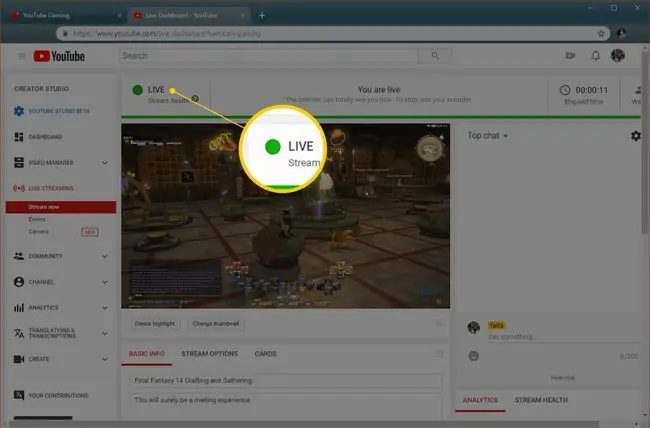
Yog tias koj cov kwj nyob tau ua haujlwm, koj yuav pom lub cim ntsuab loj nyob ib sab ntawm lo lus LIVE nyob rau sab saum toj ntawm koj nplooj kwj dej. Koj tseem tuaj yeem nqes mus thiab nyem rau ntawm STREAM HEALTH saib seb YouTube puas muaj lus qhia los txhim kho cov kwj deg zoo.
Nws yuav siv sijhawm ob peb lub sijhawm rau cov kwj tawm mus nyob tom qab koj pib streaming hauv tus lej encoder, yog li yog tias koj tsis pom cov dot ntsuab, muab me ntsis. Yog tias lub dot nyob grey, koj yuav tsum rov qab mus rau koj lub encoder thiab pib streaming dua.
Yuav Ua Li Cas Tso Tawm Hauv YouTube Gaming
Thaum koj cov kwj tseem nyob, koj tuaj yeem hloov lub npe, cov lus piav qhia, thiab seb nws yog ntiag tug, pej xeem, lossis tsis sau npe ntawm koj nplooj YouTube Creator Studio. Qhov ntawd yog qhov kev tswj hwm koj muaj tshaj cov kwj deg los ntawm nplooj ntawv ntawd. Thaum nws txog lub sijhawm kaw cov kwj deg, koj yuav tsum ua los ntawm hauv koj tus lej encoder.

Ntawm no yog yuav ua li cas kom tsis txhob kwj hauv XSplit:
- Click Broadcast.
- Click Y ouTube Live - koj tus username.
- Qhia tias cov ntawv liab uas hais tias Streaming Live nyob rau sab saum toj ntawm lub qhov rais Xsplit ploj mus. Qhov no txhais tau hais tias cov kwj tau tas lawm.
Yuav tsum tsis txhob streaming hauv OBS, txhua yam koj yuav tsum ua yog nyem Stop Streaming. Lub square ntsuab nyob rau hauv qab sab xis ntawm lub qhov rais yuav ploj mus, uas txhais tau hais tias OBS tsis streaming lawm.

Koj puas tuaj yeem rub tawm hauv YouTube Los ntawm Web Browser yam tsis muaj tus encoder?
YouTube tau ua kom yooj yim dua li qhov ua tau nyob ntawm Chrome. Koj tuaj yeem tau kwj ncaj qha los ntawm browser, tsis muaj ib yam ntawm cov software encoder. Txawm li cas los xij, koj tuaj yeem tsuas kwj video los ntawm lub webcam thiab suab los ntawm lub microphone. Koj tsis tuaj yeem siv Chrome streaming ncaj qha los kwj games.
Yog tias koj xav siv streaming functionality uas tau tsim rau hauv Chrome los ua qee qhov webcam tshaj tawm rau koj cov kiv cua thaum koj tsis ua si, ntawm no yog yuav ua li cas:
- Niag mus rau lub vev xaib YouTube tseem ceeb, lossis koj nplooj ntawv Creator Studio.
- Click the lub koob yees duab icon nrog rau + cim hauv.
-
Click Go Live.

Image - Thaum tau hais kom muab Chrome nkag mus rau koj lub vev xaib thiab lub microphone, nyem Allow.
- Tau ib lub npe thiab piav qhia rau koj cov kwj dej, thiab nyem Next.
- Click Go Live.
-
Click END STREAM thaum koj ua tiav.
Koj tuaj yeem siv txoj hauv kev no los tshaj tawm koj tus kheej ua si, tab sis koj cov neeg saib tsuas tuaj yeem pom txhua yam koj taw rau koj lub webcam ntawm. Txhawm rau ua yeeb yaj kiab ua yeeb yaj kiab zoo, koj yuav tsum siv tus encoder.






