Tus yuam sij sau npe tuaj yeem xav tias yog me ntsis zoo li daim ntawv teev npe, tab sis nws tsuas muaj nyob hauv Windows Registry xwb. Registry keys muaj cov nqi sau npe, ib yam li cov folders muaj cov ntaub ntawv. Registry keys kuj tseem muaj lwm cov key sau npe, uas qee zaum hu ua subkeys.
Registry keys ua haujlwm ib yam nkaus hauv txhua lub Windows. Muaj qee qhov kev hloov pauv hauv koj li cas koj vau thiab nthuav cov yuam sij npe, tab sis cov no yog me me thiab tsis cuam tshuam rau lawv txoj haujlwm.
Structure of the Windows Registry
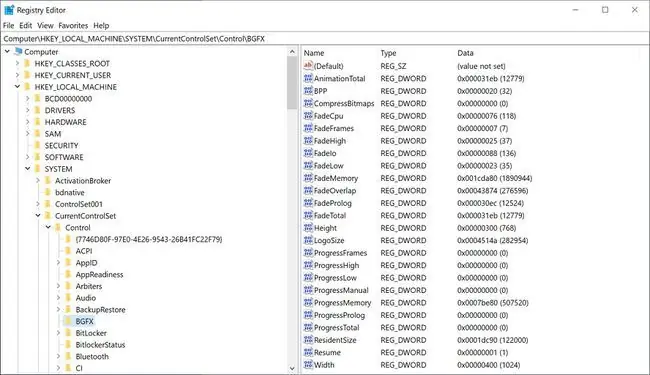
Lub Windows Registry yog tsim nyob rau hauv hierarchy, nrog rau saum toj kawg nkaus sau npe yuam sij hu ua registry khaus. Cov no muaj cov cai tshwj xeeb txuas rau lawv, tab sis lawv yog cov yuam sij rau npe hauv txhua qhov kev nkag siab.
Lo lus "sau npe nkag" tuaj yeem xa mus rau txhua qhov ntawm Windows Registry (zoo li lub Hive lossis tus nqi), tab sis feem ntau, nws yog ib qho kev sib txuas nrog tus yuam sij sau npe.
Cov khoom hauv npe tau teeb tsa hauv txoj kev no:
KEY(HIVE)\SUBKEY\SUBKEY\…\…
Cia saib ib qho piv txwv tshwj xeeb los ntawm Registry Editor los pab piav qhia seb cov ntawv sau npe ua haujlwm li cas:
HKEY_LOCAL_MACHINE\SOFTWARE\Microsoft
Raws li koj tuaj yeem pom, txoj hauv kev sau npe qhia saum toj no tau muab faib ua peb ntu, txhua qhov sib cais los ntawm backslash:
- HKEY_LOCAL_MACHINE
- SOFTWARE
- Microsoft
Txhua ntu sawv cev rau ib tus lej sau npe, nrog rau txoj cai-feem ntau ib qho ze rau hauv ib qho ua ntej, thiab lwm yam. Xav txog lwm txoj hauv kev: Txhua tus yuam sij yog nyob rau sab laug, ib yam li txoj hauv kev hauv koj lub computer ua haujlwm, xws li C:\Windows\System32\Boot.
Thawj tus yuam sij rau npe, HKEY_LOCAL_MACHINE, yog nyob rau saum txoj kev thiab yog lub tsev teev npe. Nested nyob rau hauv HKEY_LOCAL_MACHINE yog SOFTWARE tus yuam sij sau npe. Tus yuam sij Microsoft tseem yog lwm tus yuam sij rau npe nyob hauv SOFTWARE.
Registry keys tsis yog case-sensitive, uas txhais tau tias nws tsis muaj teeb meem yog tias cov tsiaj ntawv loj thiab me; lawv tuaj yeem sau tau ob qho tib si yam tsis cuam tshuam li cas lawv ua haujlwm.
Registry keys tuaj yeem ua zes tau tob heev. Nov yog ib qho piv txwv ntawm tsib theem sib sib zog nqus uas koj yuav pom hauv txhua lub khoos phis tawj Windows lub npe hauv qab HKEY_CURRENT_CONFIG Hive:
HKEY_CURRENT_CONFIG\System\CurrentControlSet\Control\Print\Printers
Koj tuaj yeem hloov pauv li cas Windows ua haujlwm ntawm qee qib tseem ceeb los ntawm kev ntxiv, hloov pauv, thiab tshem tawm cov yuam sij sau npe. Txawm li cas los xij, koj yuav tsum tau saib xyuas zoo thaum tinkering nrog rau npe, vim tias koj tuaj yeem ua teeb meem loj hauv koj lub computer uas tuaj yeem ua rau poob ntawm tag nrho cov ntaub ntawv.
Thawj thaub qab thiab rov kho cov yuam sij Registry
Nws yog qhov zoo rau thaub qab koj cov npe ua ntej hloov pauv. Nrog ib daim qauv ntawm tus yuam sij koj hloov hauv tes, koj tuaj yeem hnov zoo paub tias koj tuaj yeem thim rov qab cov kev hloov pauv uas yuav ua rau muaj teeb meem hauv koj lub cev. Koj tsis tas yuav thaub qab tag nrho cov npe yog tias koj tsis xav tau; koj tuaj yeem thaub qab tsuas yog tus yuam sij sau npe koj ua haujlwm nrog.
Koj cov ntaub ntawv sau npe thaub qab muaj nyob ua ntaub ntawv REG. Koj tuaj yeem yooj yim rov qab sau npe thaub qab los ntawm kev qhib REG cov ntaub ntawv thiab ua raws li cov lus qhia, thiab nws tuaj yeem ua tiav txawm tias qhov twg Windows koj siv.
FAQ
Kuv yuav ntxiv tus yuam sij li cas?
Hauv Windows, siv Windows+ R keyboard shortcut los qhib Registry Editor, ces nkag mus regedit > OK. Nyob rau sab laug pane, mus rau tus yuam sij sau npe koj xav ntxiv > txoj cai-nias tus yuam sij > xaiv New > Key.
tsib tus yuam sij sau npe yog dab tsi?
Nyob hauv ntau lub Windows, cov yuam sij hauv qab no nyob rau hauv npe: HKEY_CLASSES_ROOT (HKCR), HKEY_CURRENT_USER (HKCU), HKEY_LOCAL_MACHINE (HKLM), HKEY_USERS (HKU), thiab HKEY_CURRENT_CONFIG.






