Yuav Paub
- Txuas ob lub khoos phis tawj nrog ib lub cable, xws li Ethernet crossover lossis USB cable tshwj xeeb.
- Los yog, txuas lub PCs los ntawm qhov chaw nruab nrab, xws li Ethernet lossis USB hub. Yuav tsum muaj ob lub cables.
- Rau cov khoos phis tawj tshiab thiab khoos phis tawj tshiab, txuas wirelessly ntawm Wi-Fi, Bluetooth, lossis infrared. Wi-Fi yog nyiam.
Kab lus no piav qhia yuav ua li cas txuas ob lub khoos phis tawj mus rau ib lub network hauv tsev. Koj tuaj yeem siv lub network zoo li no los qhia cov ntaub ntawv, lub tshuab luam ntawv lossis lwm yam khoom siv sab nraud, thiab kev sib txuas hauv internet.
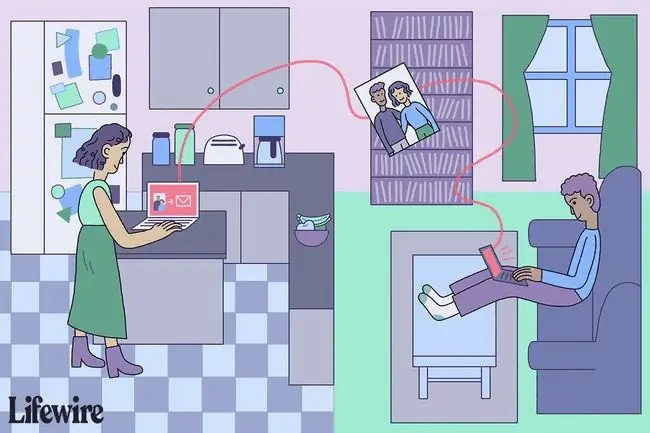
Txuas ob lub khoos phis tawj ncaj qha nrog cable
Txoj hauv kev zoo tshaj plaws rau kev sib txuas ntawm ob lub khoos phis tawj suav nrog ua qhov txuas tshwj xeeb los ntawm kev txuas ib lub cable rau hauv ob lub tshuab. Tej zaum koj yuav xav tau ib qho Ethernet crossover cable, tsis muaj modem serial cable lossis parallel peripheral cable, lossis tshwj xeeb-lub hom phiaj USB cables.
Ethernet Kev Sib Txuas
Txoj kev Ethernet yog qhov kev xaiv zoo tshaj vim tias nws txhawb kev txhim khu kev qha, kev sib txuas ceev nrog qhov tsawg kawg nkaus yuav tsum tau ua. Tsis tas li ntawd, Ethernet thev naus laus zis muab cov kev daws teeb meem dav dav tshaj plaws, tso cai rau kev sib txuas nrog ntau dua ob lub khoos phis tawj los tsim tom qab.
Yog tias ib qho ntawm koj lub khoos phis tawj muaj Ethernet adapter, tab sis lwm tus muaj USB, ib qho Ethernet crossover cable tuaj yeem siv los ntawm thawj zaug ntsaws USB-rau-Ethernet converter unit rau hauv lub computer lub USB chaw nres nkoj.
Serial thiab Parallel Connections
Hom kab no, hu ua Direct Cable Connection hauv Microsoft Windows, muaj kev ua haujlwm qis dua tab sis tib yam kev ua haujlwm yooj yim xws li Ethernet cables. Koj tuaj yeem xaiv qhov kev xaiv no yog tias koj muaj Ethernet cables yooj yim, thiab kev sib txuas ceev tsis muaj kev txhawj xeeb. Serial thiab parallel cables yeej tsis siv rau network ntau tshaj ob lub computer.
USB Connections
Ib txwm USB 2.0 lossis cov kab tshiab tshiab nrog Hom-A txuas tuaj yeem txuas ob lub khoos phis tawj ncaj qha rau ib leeg. Koj tuaj yeem xaiv qhov kev xaiv no dua lwm tus yog tias koj lub khoos phis tawj tsis ua haujlwm Ethernet network adapters.
Kev sib txuas nrog Ethernet, USB, serial, lossis kab sib txuas yuav tsum tau:
- Txhua lub khoos phis tawj muaj kev sib txuas ua haujlwm nrog lub jack sab nraud rau cable.
- Txoj kev teeb tsa network ntawm txhua lub khoos phis tawj raug teeb tsa kom tsim nyog.
Ib kab xov tooj lossis lub zog tsis tuaj yeem siv los txuas ncaj qha rau ob lub khoos phis tawj rau kev sib txuas.
Txuas ob lub khoos phis tawj nrog Cable Los ntawm Central Infrastructure
Raws dua li cable ob lub khoos phis tawj ncaj qha, cov khoos phis tawj tuaj yeem koom ncaj qha los ntawm kev sib txuas hauv nruab nrab. Txoj kev no yuav tsum muaj ob lub network cables, ib qho txuas rau txhua lub khoos phis tawj mus rau lub fixture. Muaj ntau hom khoom siv rau kev sib txuas hauv tsev:
- Ethernet hubs, keyboards, thiab routers.
- USB hubs.
- Xov tooj thiab lub zog hluav taws xob phab ntsa.
Kev ua raws li txoj kev no feem ntau suav nrog tus nqi ntxiv rau pem hauv ntej los yuav ntau cov kab hluav taws xob thiab cov khoom siv hauv network. Txawm li cas los xij, nws yog qhov kev daws teeb meem dav dav uas haum rau cov khoom siv tsim nyog (piv txwv li, kaum lossis ntau dua). Koj yuav nyiam txoj hauv kev no yog tias koj npaj siab nthuav koj lub network yav tom ntej.
Txhua lub xov tooj txuas nrog siv Ethernet thev naus laus zis. Xwb, USB hubs ua haujlwm tau zoo, thaum lub zog hluav taws xob thiab xov tooj hauv tsev sib txuas muaj cov qauv tshwj xeeb ntawm cov txheej txheem hauv nruab nrab. Cov txheej txheem Ethernet cov kev daws teeb meem feem ntau txhim khu kev qha thiab muaj kev ua haujlwm siab.
Txuas ob lub khoos phis tawj wirelessly
Nyob rau xyoo tas los no, cov kev daws teeb meem wireless tau nce hauv kev muaj koob npe rau kev sib tham hauv tsev. Raws li nrog cov kev daws teeb meem cabled, ntau lub thev naus laus zis wireless muaj nyob los txhawb ob lub khoos phis tawj yooj yim.
Wi-Fi txuas
Kev sib txuas Wi-Fi tuaj yeem ncav cuag qhov deb dua li lwm txoj hauv kev wireless. Ntau lub khoos phis tawj tshiab tshiab, tshwj xeeb tshaj yog cov khoos phis tawj, muaj peev xwm ua tau hauv Wi-nkaus, ua rau nws qhov kev xaiv zoo tshaj plaws hauv ntau lub sijhawm. Wi-Fi tuaj yeem siv nrog lossis tsis muaj lub network fixture. Nrog ob lub khoos phis tawj, Wi-Fi networking rho tawm ib qho kev sib tw (tseem hu ua ad hoc hom) yooj yim los teeb.
Bluetooth Connections
Bluetooth thev naus laus zis txhawb nqa kev sib txuas siab ceev wireless ntawm ob lub khoos phis tawj yam tsis tas yuav muaj lub network fixture. Bluetooth feem ntau yog siv thaum sib txuas hauv computer nrog cov neeg siv khoom siv tes zoo li lub xov tooj ntawm tes.
Feem ntau lub desktop thiab cov khoos phis tawm qub tsis muaj peev xwm Bluetooth. Bluetooth ua haujlwm zoo tshaj yog tias ob lub cuab yeej nyob hauv tib chav nyob ze rau ib leeg. Xav txog Bluetooth yog tias koj muaj kev txaus siab rau kev sib txuas nrog cov khoom siv tes thiab koj lub khoos phis tawj tsis muaj peev xwm Wi-Fi.
Infrared Connections
Infrared networking muaj nyob rau ntawm lub laptops xyoo ua ntej xws li Wi-Fi lossis Bluetooth technologies tau nrov. Kev sib txuas infrared ua haujlwm ntawm ob lub khoos phis tawj, tsis tas yuav tsum muaj kev sib txuas, thiab nrawm nrawm. Ua yooj yim rau kev teeb tsa thiab siv, xav txog infrared yog tias koj lub khoos phis tawj txhawb nqa nws, thiab koj tsis xav nqis peev rau hauv Wi-nkaus lossis Bluetooth.
Yog tias koj pom hais txog lwm txoj kev siv wireless hu ua HomeRF, koj tuaj yeem tsis quav ntsej nws. HomeRF thev naus laus zis tau dhau los ua ob peb xyoos dhau los thiab tsis yog qhov kev xaiv zoo rau kev sib tham hauv tsev.






