Koj tuaj yeem khaws cov ntawv xa los ntawm koj tus email Yandex. Mail siv email cov neeg siv khoom xws li Microsoft Outlook Mozilla Thunderbird, thiab Apple Mail. Koj yuav tsum paub qhov Yandex. Mail POP server teeb tsa txhawm rau teeb tsa qhov no.
Enable POP3 ntawm Yandex
Los ntawm lub neej ntawd, Yandex tsuas yog ua kom muaj kev txhawb nqa IMAP ntawm cov nyiaj tshiab. Qhov ntawd yog vim nws feem ntau yog qhov kev xaiv nrov dua, thiab nws txuag chaw tsav ntawm koj cov neeg siv khoom. Txhawm rau siv POP3, koj yuav tsum tau qhib nws.
- Qhib koj tus browser, thiab mus rau Yandex Mail. Tom qab ntawd, kos npe rau hauv koj tus account.
-
Los ntawm koj lub inbox, xaiv lub Settings iav icon nyob rau sab xis sab xis, saum koj lub mail.

Image -
Nrog cov zaub mov qhib, xaiv Txhua qhov chaw.

Image -
Koj yuav tuaj txog ntawm Settings nplooj. Ua tib zoo saib cov pawg ntawm sab laug. Xaiv Email clients.

Image -
Lub qhov rais lub ntsiab lub cev yuav hloov los qhia koj ob txoj kev xaiv los pab IMAP thiab POP3. Xaiv Los ntawm pop.yandex.com server ntawm POP3 txhawm rau pab POP3.

Image -
Thaum koj qhib nws, koj tuaj yeem xaiv cov folders uas koj xav kom pab txhawb POP ntawm.

Image -
Thaum koj npaj txhij, nias Txuag kev hloov pauv hauv qab kom txuag koj qhov chaw thiab pab POP3 ntawm cov ntawv tais ceev tseg.

Image
Yandex POP3 Chaw
Yandex. Mail POP server nqis rau kev nkag mus rau cov lus tuaj hauv txhua qhov kev pabcuam email yog:
- Yandex. Mail POP server chaw nyob: pop.yandex.com
- Yandex. Mail POP user name: Koj ua tiav Yandex. Mail email chaw nyob (ua ntej sim suav nrog "@yandex.com", Piv txwv li, lossis lub npe sau npe uas koj siv nrog Yandex. Mail tus account yog tias tsis ua haujlwm, tsuas yog siv koj tus neeg siv lub npe, feem ua ntej @yandex.com)
- Yandex. Mail POP password: Koj Yandex. Mail password
- Account type: POP3
- Yandex. Mail POP port: 995
- Yandex. Mail POP TLS/SSL xav tau: yes, xaiv SSL/TLS
- Yandex. Mail POP STARTTLS xav tau: no
Nkag mus rau hauv koj tus neeg xa ntawv mus txuas rau Yandex Mail POP3 server.
Yuav ua li cas POP3 nkag mus rau Yandex. Mail Ua haujlwm
Thaum siv POP3 nrog tus neeg siv email xws li Thunderbird ntawm koj lub khoos phis tawj, koj yuav rub cov lus los ntawm Yandex. Mail rau hauv folders hauv koj lub computer. Los ntawm lub neej ntawd, lawv yuav nkag mus rau hauv Inbox tshwj tsis yog tias koj teeb tsa cov ntxaij lim dej nrog koj tus neeg siv email los tso cov lus hauv ib lub nplaub tshev sib txawv.
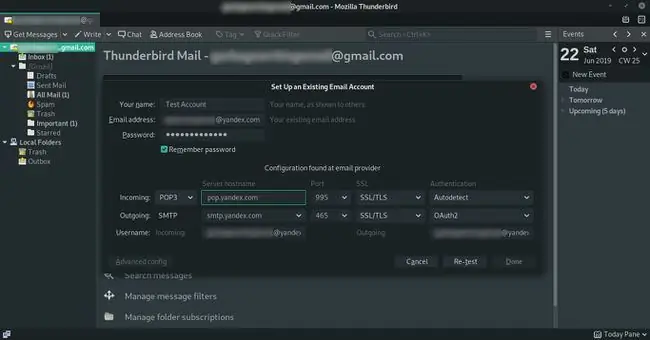
Nrog POP3, Yandex. Mail tseem khaws cov ntawv luam ntawm nws cov neeg rau zaub mov, ntxiv rau daim ntawv theej koj rub tawm. Yog tias koj rho tawm cov lus ntawm koj lub khoos phis tawj email, nws tsis muaj txiaj ntsig rau cov lus khaws tseg ntawm Yandex. Mail server. Koj yuav tsum mus rau Yandex. Xa ntawv web interface yog tias koj xav rho tawm cov lus ntawm lawv cov server.
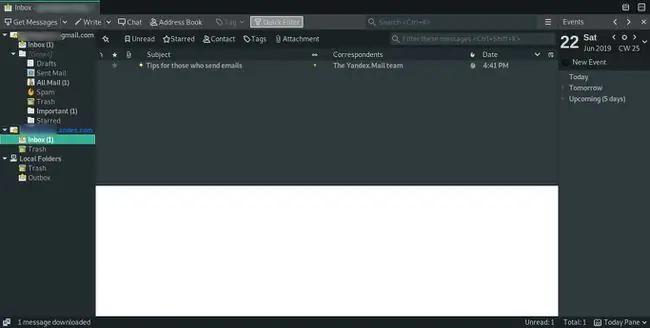
Yog tias koj xav kom tshem tawm cov kev ua ntawm koj lub khoos phis tawj email tus neeg siv tau tsom rau ntawm Yandex. Mail server, koj yuav tsum siv Yandex. Mail IMAP nkag. Nws yog muaj raws li lub peev xwm, seamlessly synchronizing lwm txoj rau POP.
Yandex. Mail IMAP Chaw
- Mail server chaw nyob: imap.yandex.com
- Kev ruaj ntseg: SSL
- Port: 993
- Koj yuav xav tau koj lub npe Yandex username thiab password.
Yandex SMTP Chaw Xa Ntawv
Xa ntawv los ntawm Yandex. Mail los ntawm koj qhov kev pabcuam email ntxiv rau kev txais nws, koj yuav tsum paub txog SMTP nqis.
- Mail server chaw nyob: smtp.yandex.com
- Kev ruaj ntseg: SSL
- Chaw nres nkoj: 465
- Ntau: Yandex. Mail SMTP server nqis.
Yog tias koj xav tau cov lus qhia ntxaws ntxiv tshwj xeeb rau cov neeg siv email sib txawv, saib nplooj ntawv txhawb nqa Yandex.






