Koj puas paub qhov version ntawm Internet Explorer koj tau nruab? Koj puas paub vim li cas nws tseem ceeb kom paub tias koj siv IE version dab tsi?
Paub tus lej version yog qhov pab tau kom koj tsis txhob nkim koj lub sijhawm hloov kho yog tias koj tsis xav tau. Nws kuj tseem muaj txiaj ntsig yog li koj paub cov kev qhia twg yuav tsum ua raws thaum koj tab tom sim kuaj xyuas qhov teeb meem, lossis tej zaum koj tuaj yeem sib txuas lus tus lej ntawd rau ib tus neeg uas pab koj daws teeb meem nrog browser.
Muaj ob txoj hauv kev ua qhov no. Thawj yog los ntawm Internet Explorer nws tus kheej, thiab nws yooj yim dua li ob txoj kev uas siv Command Prompt.
Microsoft tsis txhawb Internet Explorer ntxiv lawm thiab pom zoo kom koj hloov tshiab rau Edge browser tshiab. Lub taub hau mus rau lawv qhov chaw mus rub tawm qhov tshiab tshaj plaws.
Cov lus qhia hauv kab lus no siv rau Windows Vista thiab tshiab dua.
Nrhiav tus lej Version Nrog Internet Explorer
Txoj kev yooj yim tshaj plaws yog txhawm rau txheeb xyuas tus lej version ntawm About Internet Explorer dialog box:
-
Qhib Internet Explorer.

Image Yog tias koj nyob rau Windows 11/10 thiab tab tom nrhiav tus lej version ntawm Edge browser, saib cov ntu hauv qab ntawm nplooj ntawv no rau cov lus qhia ua qhov ntawd.
-
Xaiv lub iav icon lossis siv Alt+X keyboard shortcut.

Image Cov laus dua ntawm Internet Explorer, nrog rau cov tshiab tshiab uas tau teeb tsa hauv ib txoj kev, qhia cov zaub mov ib txwm muaj. Yog muaj, xaiv Help hloov.
-
Choose About Internet Explorer.

Image -
Qhov loj ntawm IE, zoo li Internet Explorer 11, yog qhov pom tseeb ua tsaug rau lub logo loj uas muaj cov ntawv txuas ntxiv.
Tus lej ua tiav uas koj tab tom khiav tuaj yeem pom ntawm ib sab Version hauv qab lub logo.

Image
Siv ib lo lus txib los nrhiav tus IE Version Number
Lwm txoj kev yog nkag mus rau cov lus txib hauv qab no hauv Command Prompt txhawm rau txheeb xyuas qhov Windows Registry hais txog Internet Explorer version:
reg query "HKEY_LOCAL_MACHINE\Software\Microsoft\Internet Explorer" /v svcVersion
Qhov tshwm sim yuav tsum nyeem qee yam zoo li no, qhov twg hauv qhov piv txwv no, 11.706.17134.0 yog tus lej version:
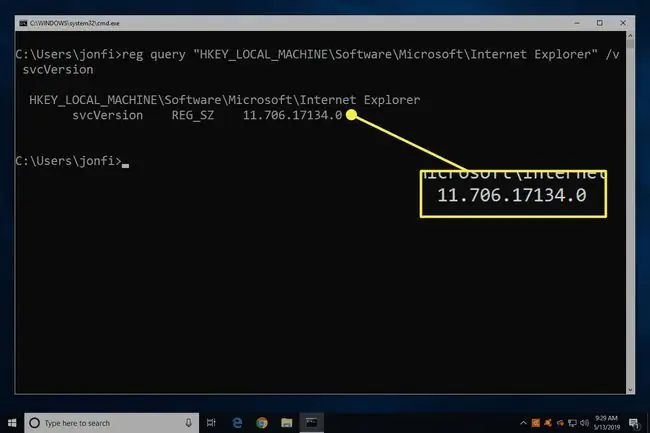
HKEY_LOCAL_MACHINE\Software\Microsoft\Internet Explorer
svcVersion REG_SZ 11.706.17134.0
Yuav ua li cas kom IE hloov kho
Tam sim no koj paub dab tsi version ntawm Internet Explorer koj muaj, koj yuav tsum txiav txim siab yog tias hloov kho IE yog cov kauj ruam tom ntej.
Saib yuav ua li cas hloov Internet Explorer kom paub ntau ntxiv txog qhov no, suav nrog cov ntaub ntawv ntawm qhov tseeb version ntawm IE, uas versions ntawm Windows txhawb qhov versions ntawm Internet Explorer, thiab ntau ntxiv.
Internet Explorer tsis yog ib qho browser xwb, nws tseem yog txoj hauv kev uas Windows nws tus kheej sib txuas lus nrog internet rau, piv txwv li, rub tawm thaj ua rau thaj rau nruab ntawm Windows Update. Ua kom nws hloov tshiab yog qhov tseem ceeb, txawm li cas los xij, txawm tias koj tsis siv nws los nthwv dej hauv lub vev xaib.
Dab tsi Txog Microsoft Edge?
Nco ntsoov tias Edge tsis zoo ib yam li Internet Explorer. Nov yog yuav txheeb xyuas nws tus lej version:
- Xaiv peb lub dots (…) ntawm sab xis saum toj.
-
Mus rau Pab thiab tawm tswv yim > About Microsoft Edge.

Image -
Nrhiav Edge version tus lej ntawm sab xis ntawm lub vijtsam.

Image
Lwm txoj kev mus rau qhov screen no yog los ntawm qhov browser qhov chaw. Tshawb nrhiav version kom sai sai pom Edge tus naj npawb tag nrho.
Tseem tseem muaj PowerShell hais kom ua uas yuav tso saib Edge version tus lej:
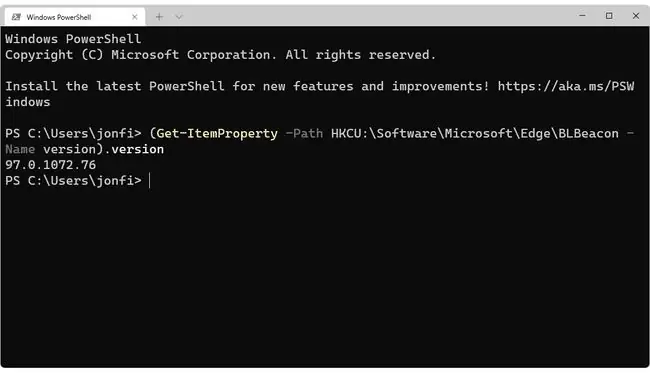
(Get-ItemProperty -Path HKCU:\Software\Microsoft\Edge\BLBeacon -Name version).version
Yog tias koj nyiam Command Prompt, siv reg query:
reg query HKCU\Software\Microsoft\Edge\BLBeacon /v version






